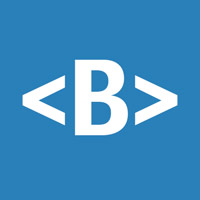Downloader short code: 350146
Filesynced code: 98767765
1. Look for Downloader using the find feature.
2. Install Downloader
3. Go to settings ( Gear icon)
4. Go to my Fire TV
5. Go to developer options
6. Go to install unknown apps
7. Enable Downloader
8. Go back to home menu
9. Open downloader
10. Go to the text input above the go button
11. Enter the following: 350146 [or 978568 for black text version]
12. Press go and the iSwitchTV application will begin to download.
13. if warning message comes up select yes
14. Select install
15. Follow the steps and press done
16. In the status dialog select delete (This is to save space on your device).
17. Leave the downloader app and navigate to iSwitchTV
18. Select TV
19. Enter your login information
Watch Video tutroial: https://bit.ly/3ztirFj
1. Install Downloader from Play Store
2. Open downloader
3. where it says https:// enter the following: 350146 [or 978568 for black text version]
4. Select a apk to install (iSwitchTV.apk recommended)
5. Press yes if warning message comes up
6. press install
7. Follow the installation steps and press open
8. Enter your login information
Watch Video tutroial:
1. Download the iSwitchTV application:
2. Follow the installation steps
3. Open the iSwitchTV application
4. Enter your login information
Watch Video tutroial: https://bit.ly/3gSSMis
1. Download the iSwitchTV application:
2. Right click on the installation file & Select Run as administrator
3. Follow the Installation steps
4. Select create Desktop shortcut
5. Go to your desktop & open the iSwitchTV application.
6. Login with your iSwitchTV Login information
Watch Video tutroial: https://bit.ly/3cyBpRS
1. Download the iSwitchTV application:
2. (Save the file to your desktop)
3. Ctrl + Click on the iSwitchTV.zip file on your desktop
4. Follow the installation prompt
5. Once installed click on the iSwitchTV application
6. Login with your iSwitch Login information
Watch Video tutroial: